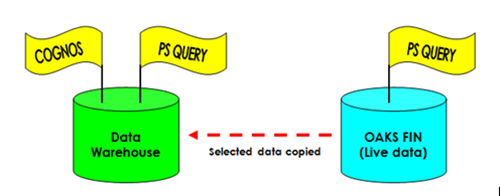
Revised: 02/16/21
PeopleSoft (PS) Queries are searches on a wide range of data within PeopleSoft. Queries can be used to manage the day-to-day operations of an agency. OAKS FIN queries are tailored for specific business purposes and the framework is built into the OAKS FIN query application.
Users can modify the query results by selecting different criteria within that framework.
|
Advantages |
Disadvantages |
| Real-time data (on-demand). |
Prebuilt format limits data combinations. |
|
Prebuilt for most common scenarios to assist user in quickly gathering information. |
Data views limited to assigned OAKS security. |
|
Run “on-demand” as needed. No need to wait for information to be “delivered.” |
PS Queries built into OAKS and allows for basic data gathering and reporting. For a much more robust tool, use OAKS BI (Cognos) for BI Reporting which allows for analysis and customization. Use of either tool depends upon where data is being accessed—from the production environment (“live”) or from the Data Warehouse. For more information about OAKS BI (Cognos) for BI reporting see the BI Home page on MyOhio.
When accessing data in the production environment only PS Query is available but the information is real-time. In the Data Warehouse there are two reporting tools used to access data in OAKS: PS Query or OAKS BI (Cognos) (the tool used for BI reporting). The information in the Data Warehouse is day-old. These applications retrieve, filter, and present data in the form of reports, queries, or inquiries. However, OAKS BI (Cognos) is a much more robust reporting tool.
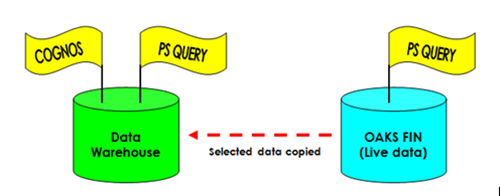
Pre-formatted queries are available in OAKS Query Viewer.
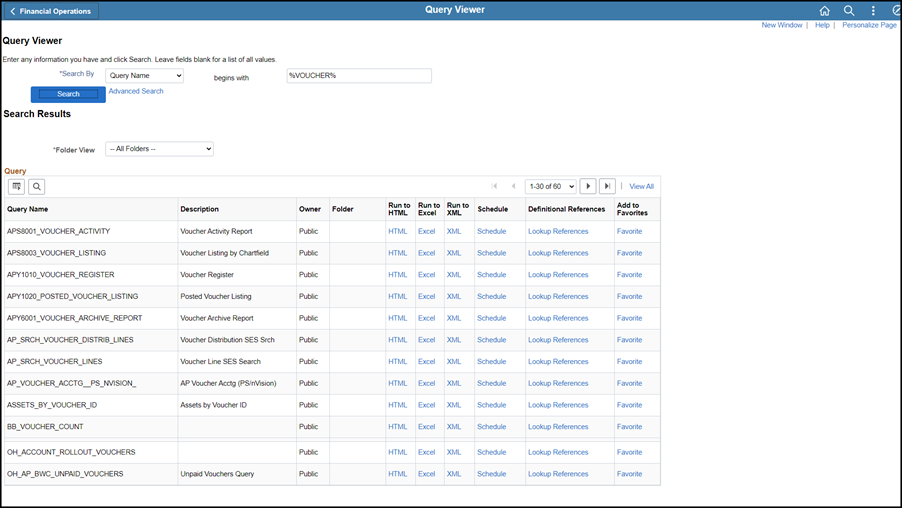
For this example, search for the query by name.
Simply clicking “Search” without any value in the begins with field will bring up a very large and incomplete list.
Enter a term to narrow the search in the begins with field.
Click Search.
Click on the appropriate link to run the query to HTML, Excel, or XML.
Click View Results.
Inquiries provide real-time transactional level details and are used to monitor day-to-day operations.
For example, the Supplier Threshold Stat Information Inquiry is located at myOhio.gov > MY WORKSPACE > Financials Globe > NavBar > Navigator > Suppliers > Supplier Information > Maintain > Threshold Stat Information
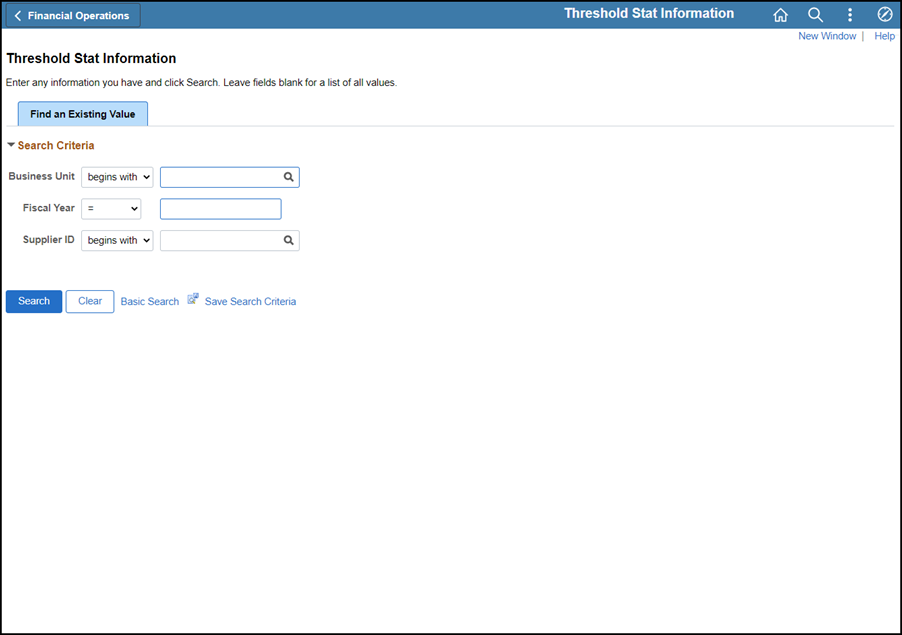
Enter the Search Criteria (Business Unit, Fiscal Year, and Supplier ID).
Click Search to view results.
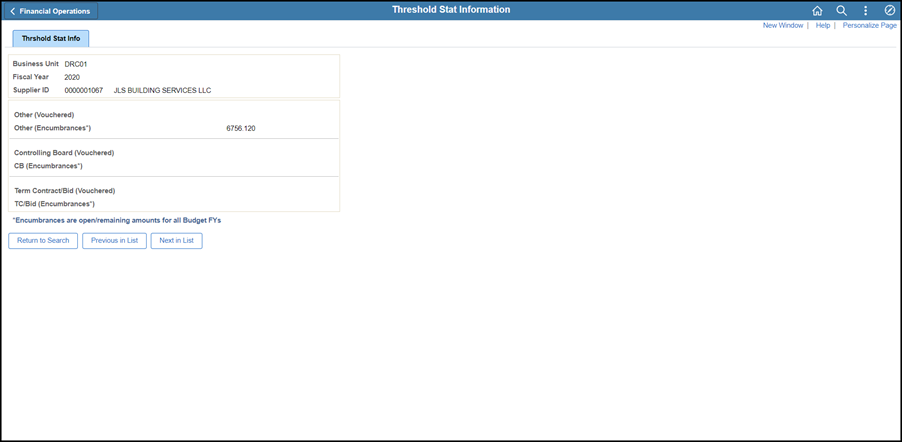
This inquiry provides a view of an agency’s accumulated open encumbrances and amounts spent with a particular supplier for a given fiscal year. Dollar amount thresholds ($50,000 for each agency per vendor) are validated in OAKS as part of the editing process. Current dollar amounts that are included in the threshold calculation against encumbrances and vouchers are displayed. Dollar amounts displayed, but not counted toward the threshold amount, are Controlling Board Waiver amounts, Term Contract amounts, and Bid amounts. This summarized view of dollar amounts provides the user with a means to analyze and review any document threshold limitations an agency might be encountering.