Disputing Pcard Transactions with US Bank
Overview
A Pcard holder can dispute Pcard transactions through US Bank's website
if they have an account
registered online (i.e., have an ID and Password).
- Appropriate disputes include nonreceipt of
goods, partial receipt of goods, or incorrect billing.
Two ways to dispute:
Form
- Access form from Disputing Pcard Transaction
Form.
- Complete the form.
- Submit the form to bank.
- Notify agency fiscal staff so that dispute can be noted in OAKS
FIN.
Online
- Log into https://access.usbank.com.
- The Welcome page displays.
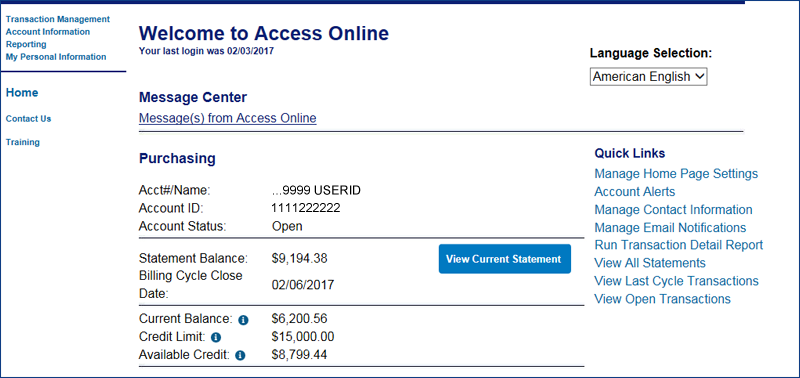
- Click on Transaction
Management

 .
.
- The Transaction Management
page displays.
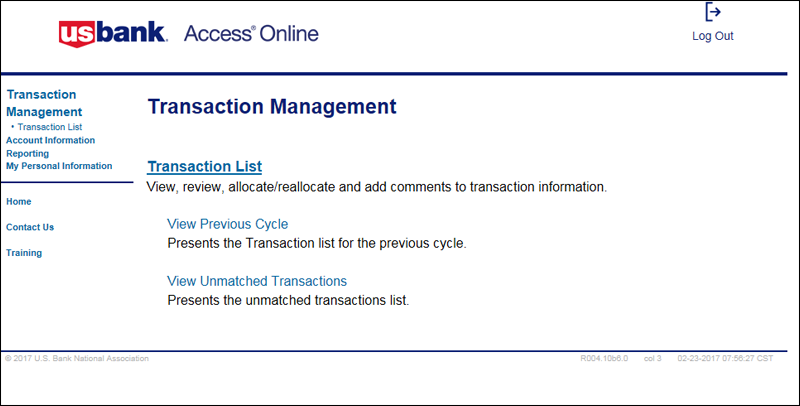
- Click on Transaction
List.


- The Card Account Summary
with Transaction List displays.

- Click on the Transaction
Date

 for the transaction to be disputed.
for the transaction to be disputed.
- The Transaction Details
page displays.
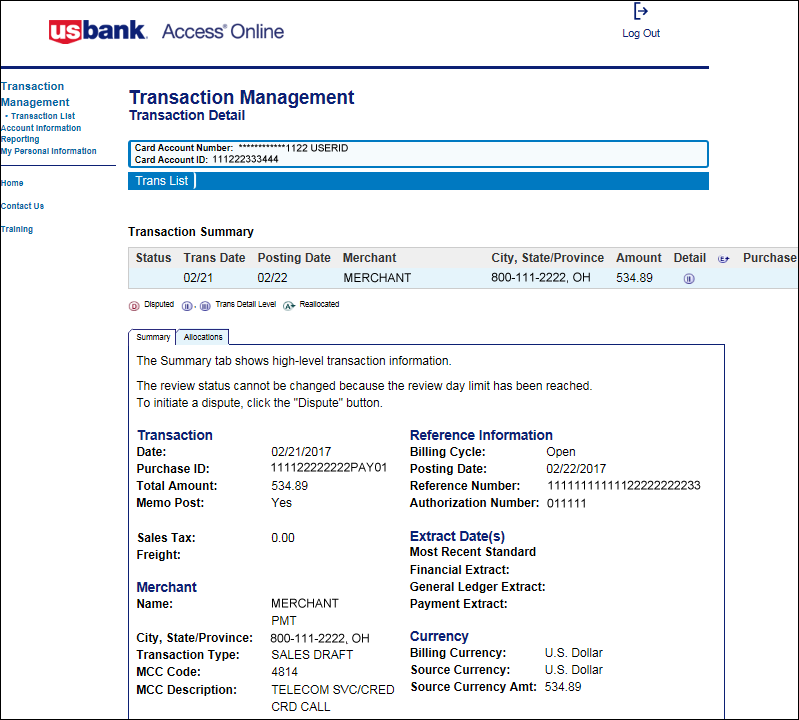
- Click Dispute

 .
.
- The Select a Dispute Reason
page displays
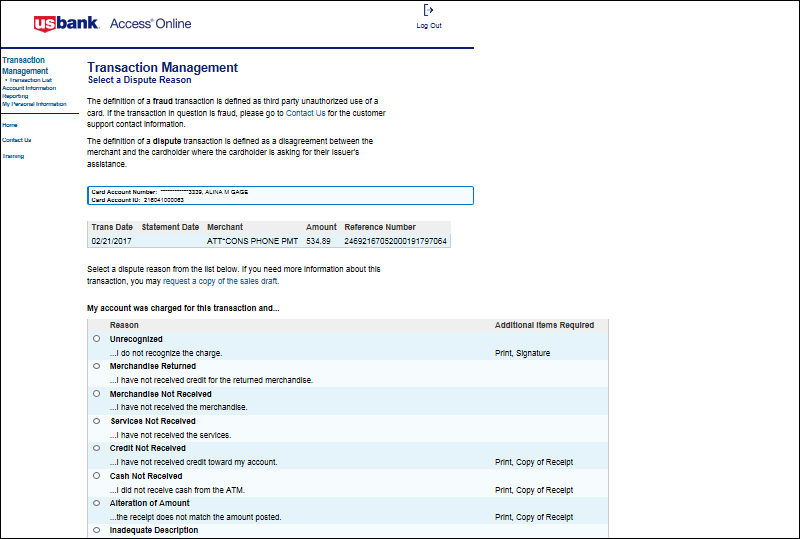
- Click on the radio
button

 for the dispute reason.
for the dispute reason.
- Click on Select

 .
.
- The Dispute Reason: Other
page displays.
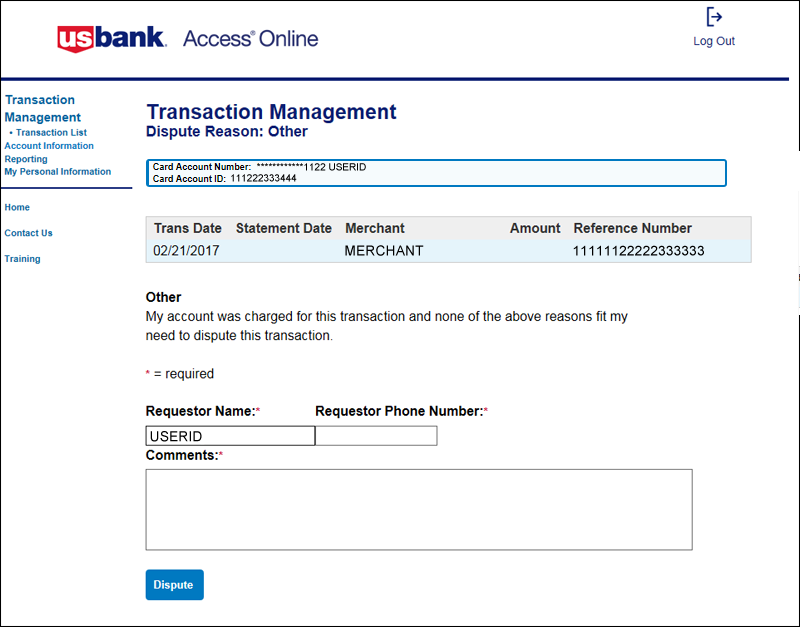
- Complete the Requestor
Name, Requestor Phone Number, and Comments

 fields
fields
- Click on Dispute

 .
.
- Depending on the dispute reason you may have to print, sign
and fax a form to US Bank to formalize the dispute
- Update transaction record in OAKS
to indicate that the transaction is in dispute.
- Notify agency fiscal staff so that dispute can be noted in
OAKS FIN.


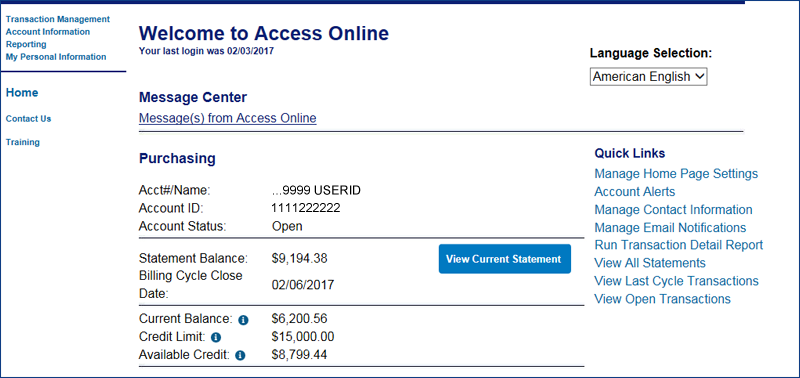
 .
.
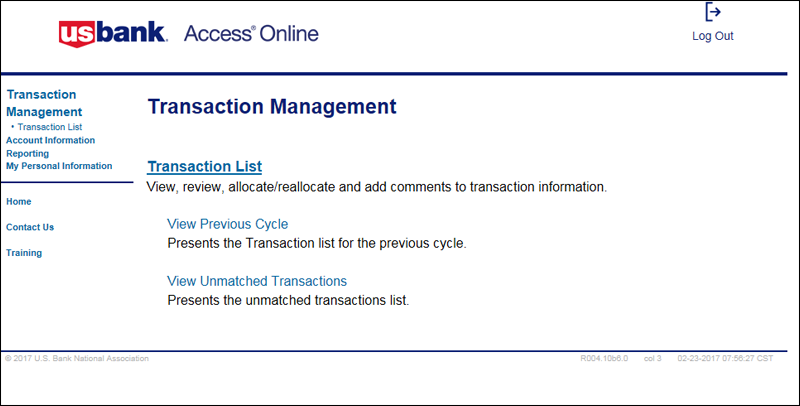


 for the transaction to be disputed.
for the transaction to be disputed.
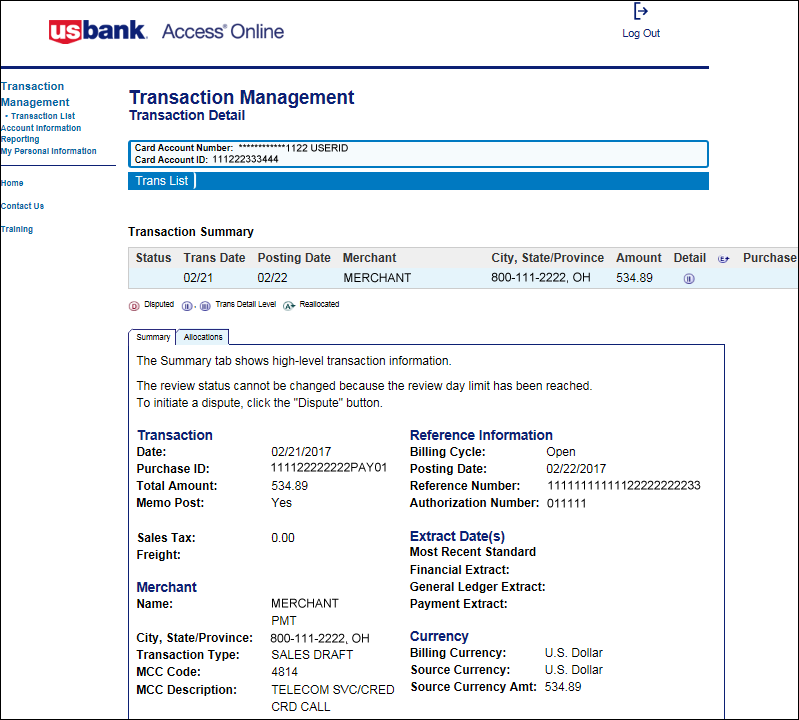
 .
.
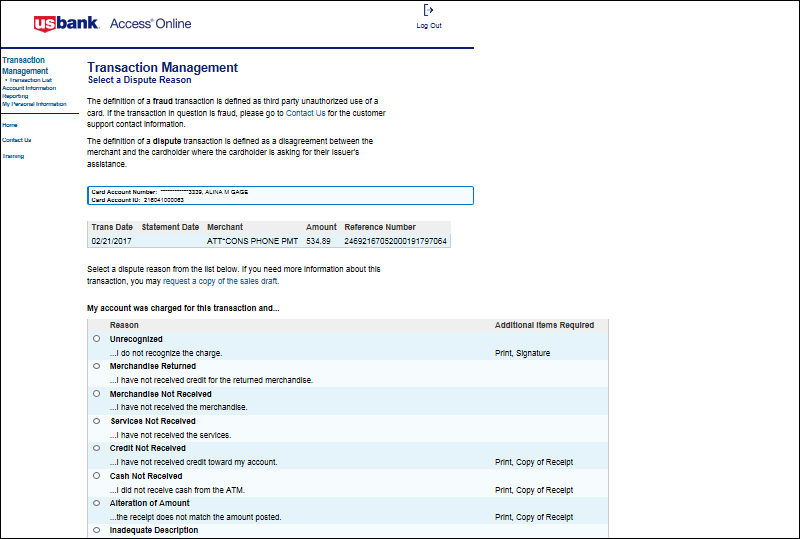
 for the dispute reason.
for the dispute reason.
 .
.
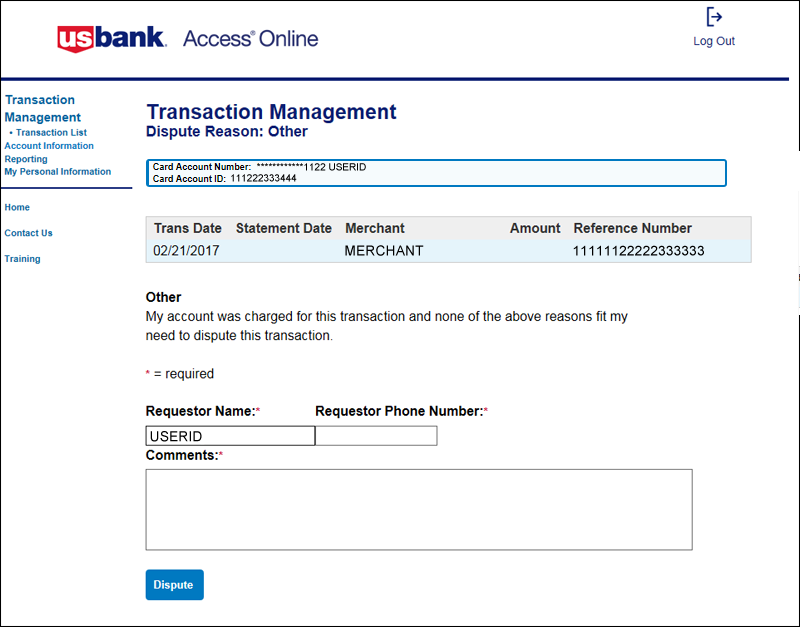
 fields
fields
 .
.